
Reviewing the Lenovo Yoga Book Eboot 9I: An Aesthetic Marvel with Noticeable Shortcomings

Reviewing the Lenovo Yoga Book Eboot 9I: An Aesthetic Marvel with Noticeable Shortcomings
Key Takeaways
- A good quad-speaker system and clear OLED screens make for immersive media consumption.
- Occasionally glitchy operation and a flimsy folio stand make this laptop less impressive.
- Double OLED screens have crystal-clear 2.8k resolution.
If done correctly, a double-screen 2-in-1 laptop sounds like a techie’s dream. The Lenovo Yoga Book 9i laptop , which boasts two 13.3-inch OLED screens and decent specs, comes close to perfection, but a few fatal flaws keep it from soaring above regular notebook competition, leaving it a choice for a niche crowd rather than the masses.

Lenovo Yoga Book 9i
7/ 10
The Lenovo Yoga Book 9i laptop’s hybrid form marries versatility and productivity with an Intel 13th Generation Core i7-1355U Processor and double 2.8K OLED screens, plus an included folio stand, a Bluetooth keyboard and mouse, and a Lenovo Digital Pen 3.
Pros
- Good quad speaker system that makes media consumption immersive
- Dual crystal-clear OLED screens with 2.8K resolution
- Responsive touch inputs and trackpad
- Multiple viewing modes
Cons
- Occasionally glitchy operation
- Flimsy folio stand
- The double screen’s lighting is uncomfortable on the eyes in clamshell mode
$1,799.99 at Lenovo $1,799.99 at Best Buy
Price and Availability
The Lenovo Yoga Book 9i laptop is available to order on Lenovo’s website and Best Buy. It retails for $1,999.99 but I’ve seen it on sale for $1,799.99.
Specifications
Operating System
Windows 11 Home
CPU
Intel Core Ultra 7 155U, 12 cores 14 threads, 3.70 GH to Max 5.00 GHz with Turbo Boost, 12MB cache
GPU
Integrated Intel Iris Xe Graphics
RAM
16GB Soldered LPDDR5x-7467
Storage
1TB SSD M.2 2242 PCIe 4.0x4 NVMe
Display (Size, Resolution)
2 x 13.3in 2.8K (2,880 x 1,800) OLED display (400 nits); Anti-fingerprint, Dolby Vision, DisplayHDR True Black 500
Speakers
Bowers & Wilkins audio 2 x 2W (woofers), 2 x 2W (user-facing tweeters) optimized with Dolby Atmos
Colors
Tidal Teal
Ports
3 x USB-C (Thunderbolt 4 / USB4 40Gbps) with Always On, USB PD 3.0, and DisplayPort 2.1
Dimensions
11.78 x 8.03 x 0.62in (299.1 x 203.9 x 15.95mm)
Weight
Starting at 2.95lbs (1.34kg)
Brand
Lenovo
Model
83FF0000US
Adaptor and Battery
Integrated 80Wh battery; 65W USB-C Slim
Keyboard
1 x 10keyless chiclet Bluetooth keyboard (non-backlit); 1 x integrated touch keyboard with touchscreen touchpad
Audio
HD Audio, Realtek ALC3306 codec
Webcam
5.0MP + IR with E-shutter
Connectivity
Wi-Fi 6E, Bluetooth 5.3
Box contents
1 x Lenovo Yoga Book 9i laptop, 1 x Bluetooth keyboard, 1 x Bluetooth mouse, 1 x folio stand, 1 x Lenovo Digital Pen 3, 1 x AC adapter, 1 x Quick Start Guide
Starting Price
$1,799.99
Expand
Form and Function: A Beautiful Hybrid Design

Sergio Rodriguez / How-To Geek
My first impression of the Lenovo Yoga Book 9i was that it’s an attractive 2-in-1 laptop. But I quickly noticed the double screen setup was unusual compared to other 2-in-1 laptops that opt for a foldable base with a traditional keyboard layout. The best 2-in-1 laptops succeed in keeping things simple and focusing on two modes: laptop and tablet mode, while the Yoga Book 9i is a bit more complex.
Here’s how the interesting setup works—the Yoga 9i is completely foldable at all angles and has two OLED screens on each panel. This means there’s no built-in keyboard but a touch keyboard option and an included Bluetooth keyboard and mouse. I could position the laptop in portrait and landscape modes with it bent flat and in traditional laptop mode. In laptop mode, the Bluetooth keyboard attaches to the bottom screen magnetically on either the top or bottom half. When placed on the top half, I could use a touchscreen trackpad, and when placed on the bottom half, a widget screen appeared with the weather and recent publication tiles.
Close
All the other design inclusions for the Yoga Book 9i make sense. At the top is an integrated 5MP camera in the bezel and a dual-array microphone system on either side of the camera. The laptop’s cover features a familiar “Yoga” logo and a gorgeous teal color (I gasped when I saw it because I’m a sucker for cool colors) and a familiar vented hinge system that’s like other Yoga laptops, such as the Lenovo Yoga 9i Gen 8 .
Ports: Thunderbolt 4 Ports and Nothing Else
It may not be a big deal to everyone for a slim laptop to forgo other port options like USB-A ports or even an HDMI port, but even so, I encountered multiple occasions that required me to use my USB-C hubs. Nonetheless, the trio of Thunderbolt 4 (USB-C) ports delivered speedy and consistent power and data transfer, and I liked the inclusion of ports on either side (two on the right, one on the left).
Close
Also on the right side was the power button with an LED light indicator and an e-privacy shutter for the webcam.
The Touchscreen, Bluetooth Keyboard, Stand, and Pen

Sergio Rodriguez / How-To Geek
Peripherals are rarely the nitty-gritty of a laptop setup, but because these inputs are so integral to the user experience for the Lenovo Yoga Book 9i, I want to take some time highlighting them. Included with the Bluetooth keyboard and Bluetooth mouse are a Lenovo Digital Pen 3 and a folio stand.
I spent 10 minutes fighting with the folio stand before I understood how to fold it to support the Yoga Book 9i. (There’s even a diagram in the guide, oops). Once I got it, I was surprised such a flimsy folio could support the laptop. Granted, the Yoga Book 9i isn’t the heaviest laptop (it weighs 2.95 pounds), but the folio is just 7 ounces and thin. Built-in magnets mold it into a supportive triangle shape, and a strong support bar keeps the laptop from slipping, but I felt like the stand would easily wear out after repeated use.
The rechargeable Bluetooth keyboard was surprisingly sturdy, especially compared to other tablet-style keyboards that feel like they might crack in half after typing too much. There was also a pleasantly clicky type feel sans a lot of springiness to the keys. There was also no backlighting, so in the dark, I had to turn on an office light to type. But its battery lasted long—I charged it a total of two times over about three weeks.
Connecting the Bluetooth keyboard and mouse to the laptop was a breeze. The mouse featured an ergonomic, rounded shape that fit nicely in my palm. I also enjoyed how noiseless it was—a slight click was all I heard.
The touchscreen keyboard worked quite well, but it still felt far more awkward than the Bluetooth keyboard. The shortcut for bringing up the touch keyboard was a quick tap of all my fingers on the bottom screen, which also activated the touch trackpad. Speaking of the touch trackpad, it felt ultra-responsive and easy to use, and I often forgot I wasn’t using a traditional touchpad because it functioned so smoothly.
Lastly, the Lenovo Digital Pen 3 was a welcome addition to use in tablet mode, and I enjoyed how well it glided over the screen for writing, tapping, or dragging.
Beautiful Graphics on a Crystal-Clear OLED
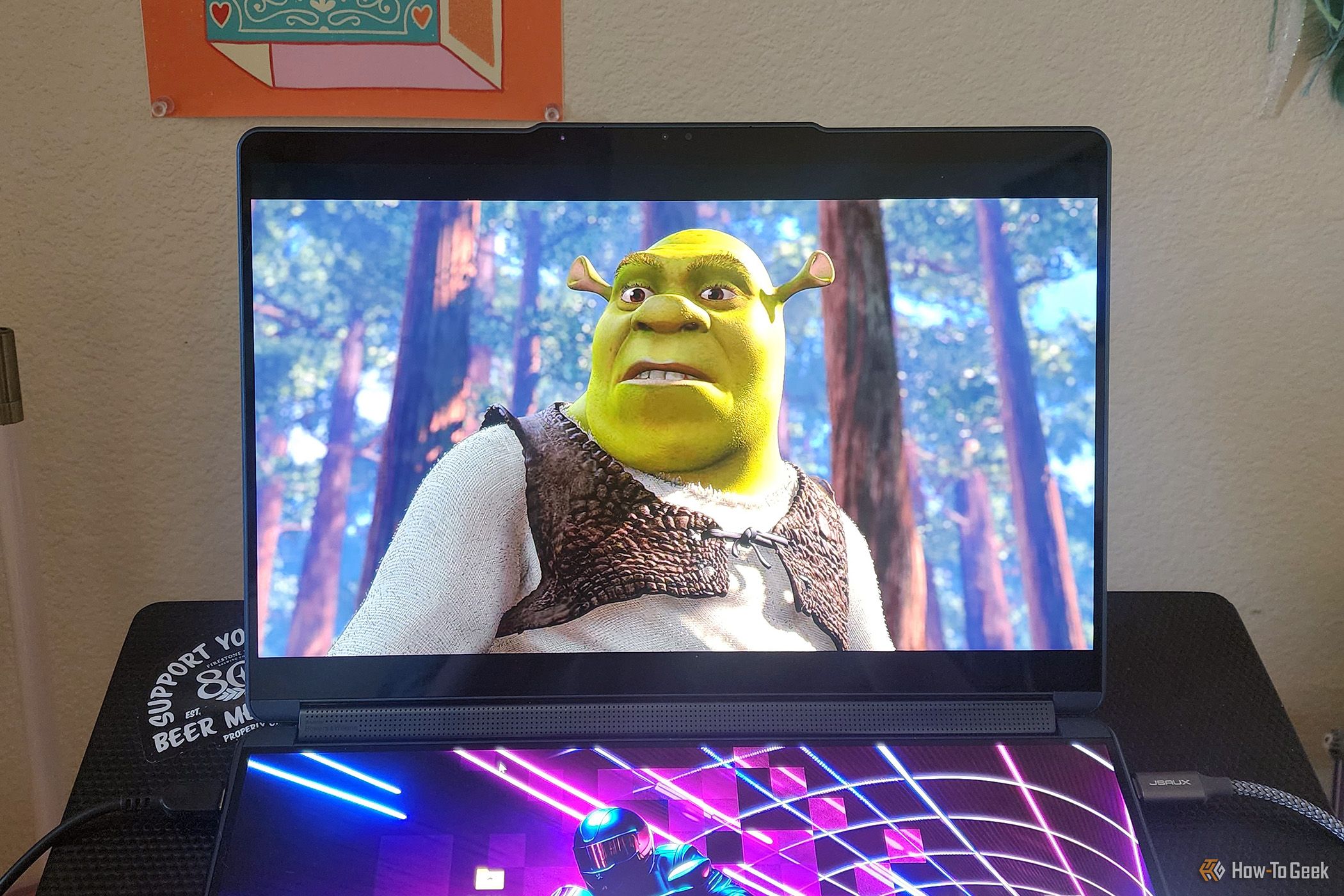
Cianna Garrison / How-To Geek
Shrek
A 2.8K (2,880 x 1,800) OLED touchscreen times two is what made the Yoga Book 9i stand out—and this was both in a good and bad way. One physicality I didn’t think of with a dual-screen laptop is visual discomfort. No matter what brightness I set it to (the max is 400 nits), I experienced an uncomfortable glare directed straight into my eyeballs. Boy, experience it, I did. This experience was most drastic in traditional laptop mode with the Bluetooth keyboard detached and less obvious in other configurations.
Discomfort aside, the dual OLED was beautiful—though it often made little sense to me to have two displays for particular scenarios, like watching videos or playing games. Some games don’t support dual screens or offer the option to stretch the window when not in fullscreen. And while Windows 11 provides an “extend displays” option for multiple displays , the payoff doesn’t equal something engrossing like a single ultrawide monitor for gaming or viewing. The extension works best for multitasking when multiple windows are open when using split-screen modes, or for extending internet browser windows.
The imagery throughout my time with the Yoga Book 9i was clear, consistent, and beautiful. Whether I was watching videos from a recent zoo trip, editing photos, or streaming shows, the color came through strong and loud. The color gamut on the Yoga Book 9i is 100% DCI-P3 (the standard for media and film), and this meant I saw high color saturation and a wide range of colors. A 2.8K resolution also delivered intricate details, like the slimy skin of a green frog and the textured plumage of exotic birds. (Or all those fun colors in Shrek).
Close
I prefer high color saturation and depth for media consumption, and the Yoga Book 9i felt more immersive while playing fantasy or role-playing games than a standard RGB gamut might.
Close
Performance: Speedy Within Limits

Sergio Rodriguez / How-To Geek
Put to the test, the Yoga Book 9i’s Intel Core Ultra 7 155U processor works like a champion in handling multitasking processes like multiple browser tabs (I once had about 40 open at once), but there were limits. Its memory was 16GB, which meant I noticed a 96% usage rate with Spotify, Photoshop, Xbox, and about 30 browser tabs open. When using Photoshop, I also encountered slower speeds during game downloads. Meanwhile, a weird black screen glitch occurred about five times while I used the Yoga Book 9i—during heavy writing or workdays, sometimes both screens went black for a moment, only to reboot a second or two later. It was easy to ignore, and I don’t expect this glitch would affect other models, though it’s something to note.
Nonetheless, the Yoga Book 9i’s impressive speed allowed me to multitask h ard, and I noticed few blips. Latency was nonexistent as I moved windows from one display to another, closed programs, opened programs, and went about my hectic day. But because the RAM is soldered, there’s no hope of upgrading the Yoga Book 9i to 32GB to increase its multitasking skills.
Still, the Yoga Book 9i scored a fair 5,946 overall in the PCMark10 benchmark, with over 10,000 in Essentials, 8,000 in Productivity, and 6500 in Digital Content Creation.
Gaming With the Lenovo Yoga Book 9i
Gaming with the Yoga Book 9i is dissatisfying unless you play low- to medium-resource games. The Intel Iris graphics card ran into some performance issues, and a 60Hz refresh rate coupled with the 16GB of RAM made some games unplayable due to high latency.
I also experienced some games that wouldn’t load. An “out of video memory” error would occur for a few titles like “Life Is Strange: True Colors” or “Control,” and no matter how I tried to free up memory and troubleshoot this, the same message appeared.
Latency abounded in high-resource titles like “A Plague Tale: Requiem” and “Grounded,” and even when I lowered the graphics settings, the latent gameplay was too much for me to enjoy playing.
Using 3DMark’s Time Spy gaming benchmark, the Yoga Book 9i scored 1,809 overall, with 1,656 for graphics and 3,814 for CPU. The GPU load was consistently hovering around 98 to 99% throughout the test.
Sights and Sounds: The Camera, Microphone, and Speaker System
The Yoga Book 9i’s camera was big on HD detail but appeared slightly oversaturated. I had to adjust the settings to get the right balance. Even in dimly lit or near-dark areas, the camera performed well enough for basic conference calls for work and virtual hangouts with friends, if a little grainy.
Close
The speaker system is built into the hinge mechanism of the laptop, and its sound is relatively impressive. Unlike other slim laptops that skimp on speakers, the Yoga Book 9i has a quad-speaker system with two user-facing tweeters and two woofers. Listening to music, streaming movies, or playing games didn’t provide revolutionary sound, but it was clear and well-balanced, with even tones across the treble and mid-tones and even some decent bass (though minimal). In other words, it was loud and enjoyable enough for me to use them over a Bluetooth device, which is saying a lot.
Meanwhile, the dual microphone system on the Yoga Book 9i is a competent tool for anyone who regularly engages in video chats or conference calls. It clearly captures the human voice and also has some noise cancellation that tones down background noises. In fact, I recorded some phone calls for interviews on the laptop as a backup file and later discovered the noise cancellation was so good that I couldn’t hear the interviewees speaking. Good thing I didn’t need the backups.
Battery and Charging: Expected Gain and Drain

Sergio Rodriguez / How-To Geek
The Yoga Book 9i’s battery drainage was what I would expect for a dual-screen laptop. With both screens on and brightness hovering somewhere between 300 and 400 nits, the device averaged a 0.5% loss per minute or 30% per hour, which put the time at around every 3 to 4 hours.
Charging up took a similar amount of time—one minute yielded a gain of 0.66%, which was around 39% per hour.
This, however, is nowhere near the MobileMark benchmark that lists potential video playback at 10 hours set to 200 nits. I can’t see the Yoga Book 9i lasting 10 hours without needing a recharge unless, perhaps, you left it on sleep.
Should You Buy the Lenovo Yoga Book 9i Laptop?
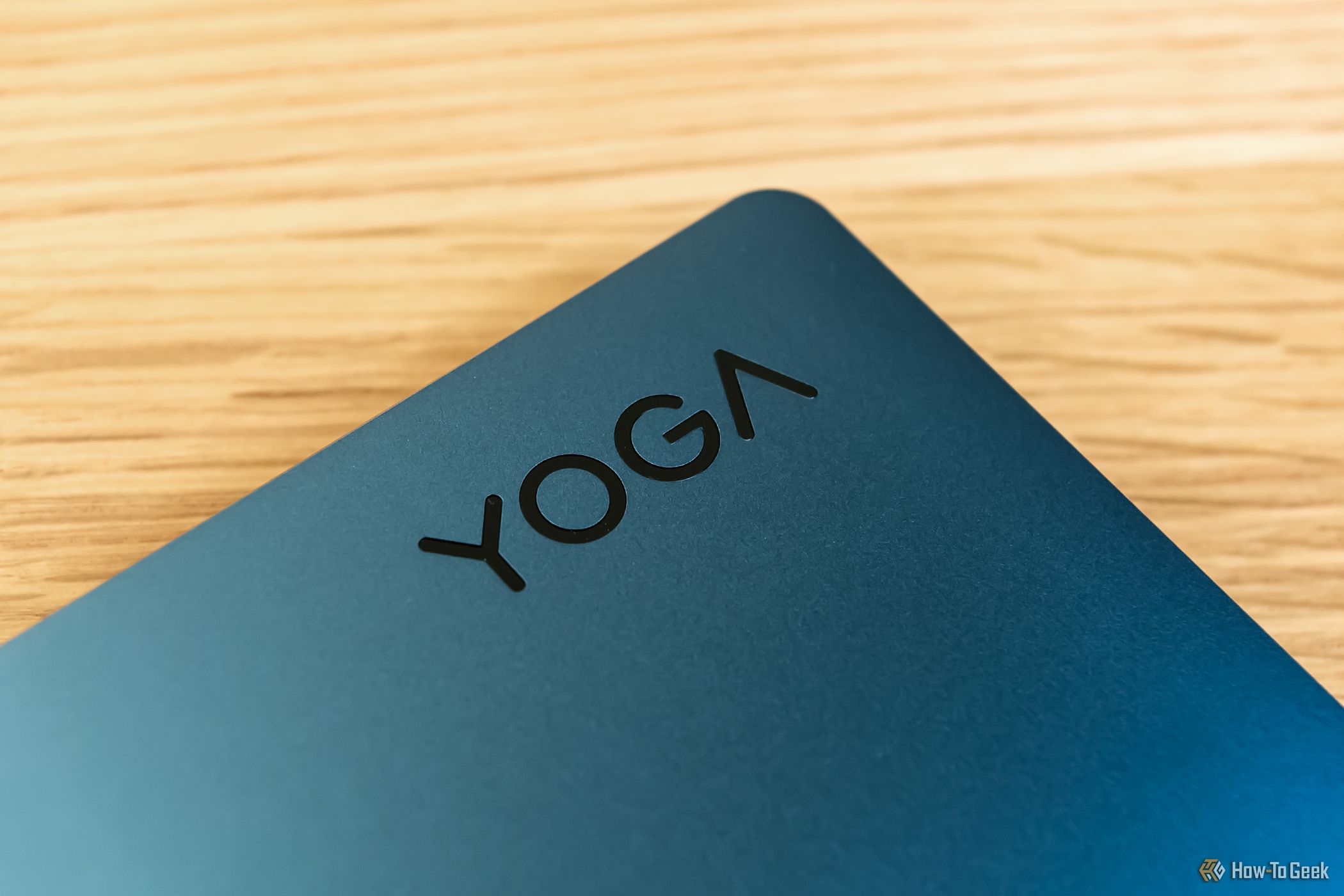
Sergio Rodriquez / How-To Geek
The Lenovo Yoga Book 9i laptop has quite a lot going for it—gorgeous OLED displays with a 2.8K resolution, a nice quad-speaker system, a beautiful design, a powerful Intel processor, and wonderfully responsive touch inputs that make it a joy to use with or without the included smart pen. However, some issues, like a flimsy folio stand, soldered RAM, and the limitations of a dual display setup design make the Yoga Book 9i more of a niche buy. If you prioritize multitasking and like to have flexibility between displays, plus the ability to use it like a tablet, the Yoga Book 9i might be for you. If not, you’d be better off checking out other 2-in-1 options before making a purchase.

Lenovo Yoga Book 9i
7/ 10
The Lenovo Yoga Book 9i laptop’s hybrid form marries versatility and productivity with an Intel 13th Generation Core i7-1355U Processor and double 2.8K OLED screens, plus an included folio stand, a Bluetooth keyboard and mouse, and a Lenovo Digital Pen 3.
$1,799.99 at Lenovo $1,799.99 at Best Buy
Also read:
- [New] 5 Best IGTV Editor Apps for Improved Layouts for 2024
- [Updated] Cutting-Edge Features in the Latest Magix Video Pro X for 2024
- 8 Ultimate Fixes for Google Play Your Realme C51 Isnt Compatible | Dr.fone
- Computer-Einfrieren Erklärt: Lösungsansätze Mit MyRecovery Tool
- Deciphering the Complexity of Online Content Monetization for 2024
- Faced With FaceTime Problems? Try These 15 Troubleshooting Tips
- Get the Newest EPSON TM-T88v Driver Software for Windows - Free Downloads Available
- In 2024, Complete Tutorial to Use VPNa to Fake GPS Location On Honor Magic 6 Pro | Dr.fone
- In 2024, Does Life360 Notify When You Log Out On Poco C65? | Dr.fone
- In 2024, Full Guide to Fix iToolab AnyGO Not Working On Tecno Pova 5 Pro | Dr.fone
- In 2024, Step-by-Step Tutorial How To Bypass Sony Xperia 5 V FRP
- Itel S23 Music Recovery - Recover Deleted Music from Itel S23
- Possible solutions to restore deleted messages from Poco
- Quickly Remove Google FRP Lock on Poco M6 Pro 4G
- Remove Google FRP Lock on Infinix Note 30 VIP
- Title: Reviewing the Lenovo Yoga Book Eboot 9I: An Aesthetic Marvel with Noticeable Shortcomings
- Author: Vivienne
- Created at : 2024-12-07 02:24:08
- Updated at : 2024-12-11 17:07:23
- Link: https://review-topics.techidaily.com/reviewing-the-lenovo-yoga-book-eboot-9i-an-aesthetic-marvel-with-noticeable-shortcomings/
- License: This work is licensed under CC BY-NC-SA 4.0.