PDF Repair Tool to Repair Corrupt PDF files (.PDF)

Repair Multiple Office and PDF Documents
To repair multiple MS Office (Word, Excel and PowerPoint) and PDF documents by using Stellar Toolkit for File Repair , follow these steps:
- Download, install and launch Stellar Toolkit for File Repair software.
- From the software main interface, select any of the following:
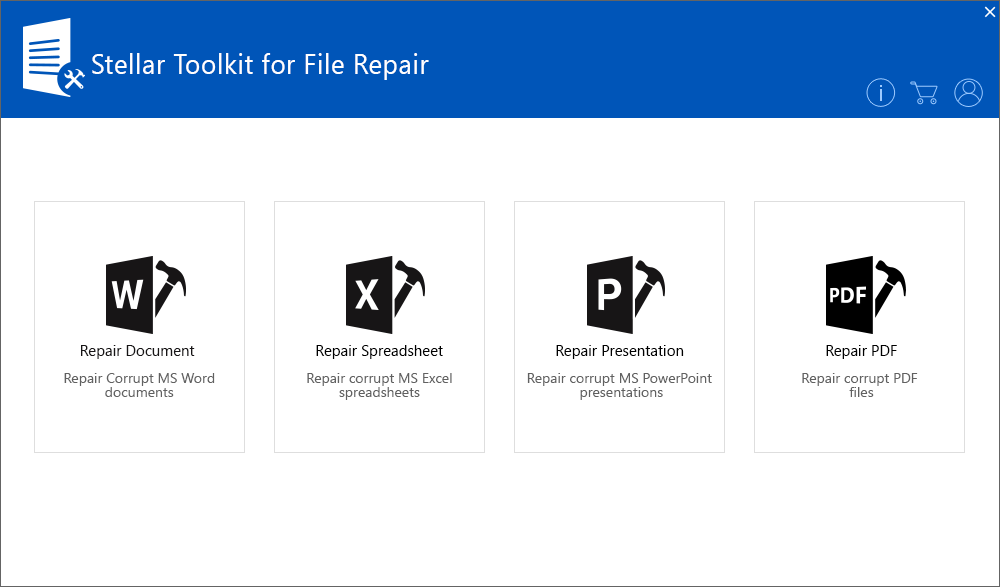
- For repairing multiple MS Word documents
- Click Repair Document.
- In the dialog box that appears, click Select Folder to select the folder containing the Word documents that you want to repair.
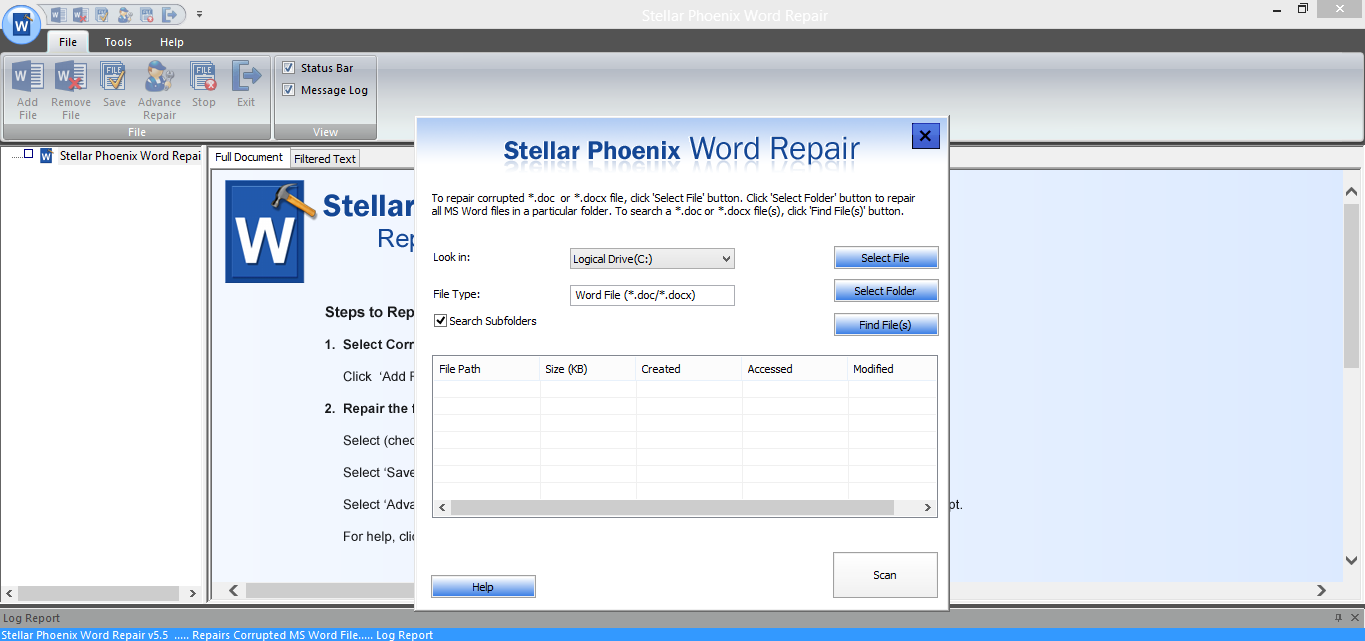
- A list of Word files get displayed. Choose all or specific files to be repaired.
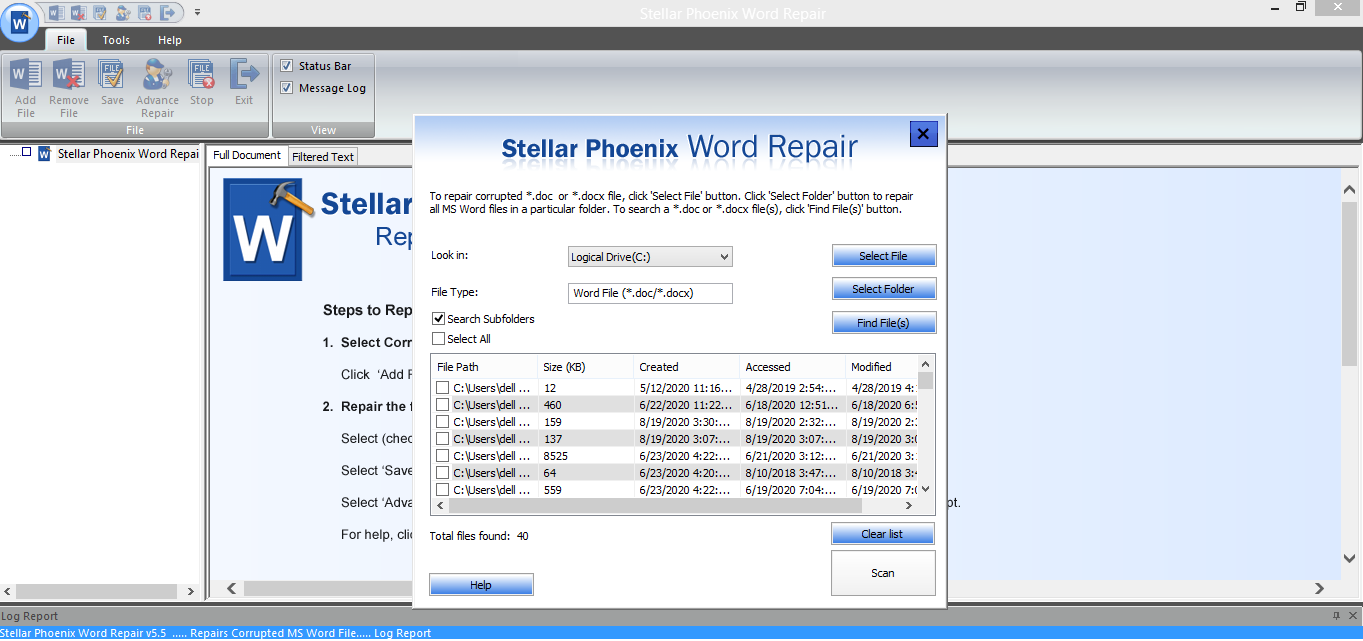
2. For repairing multiple MS Excel files
- Click Repair Spreadsheet.
- In the Select File dialog box, click the Search button.
- In the Select Folder box, locate and select the folder or drive containing the XLS/XLSX files that you want to repair.
- A list of files found in the folder/drive will get displayed. By default, all the Excel files will be selected for repairing.
- Note: Uncheck the checkboxes of the files you do not wish to repair.
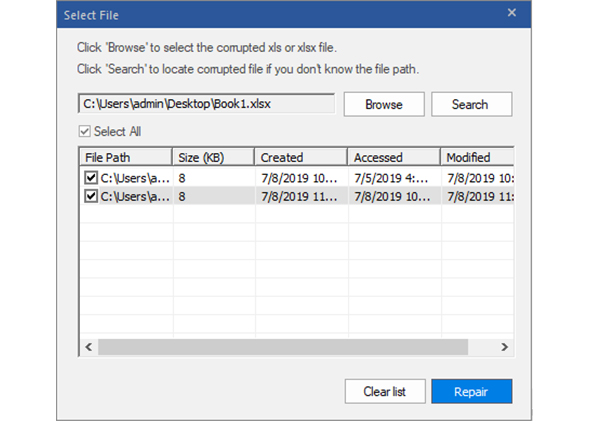
3. For repairing multiple MS PowerPoint presentations
- Click Repair Presentation.
- From Select File window, click Search.
- The Browse for Folder dialog box is displayed. Select the folder or volume with the PowerPoint files that you want to repair.
- All the PowerPoint files found in the selected folder or volume are listed.
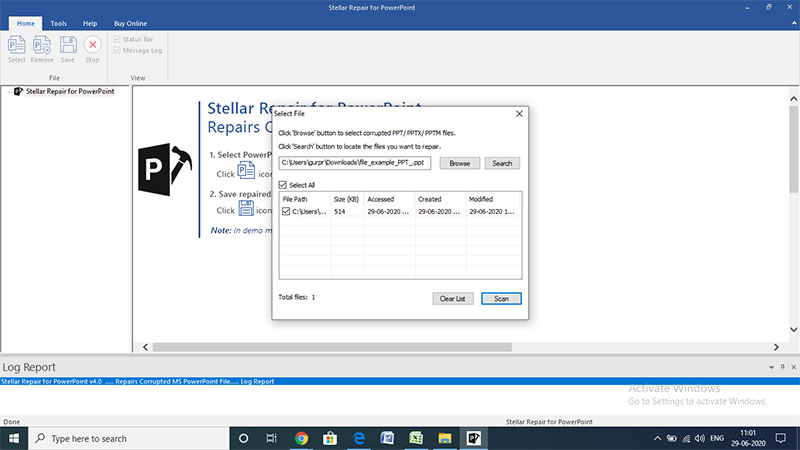
- Click Scan to start scanning the files to be repaired.
4. For repairing multiple PDF files
- Click Repair PDF.
- Add multiple PDF documents that you want to repair by clicking Add File.
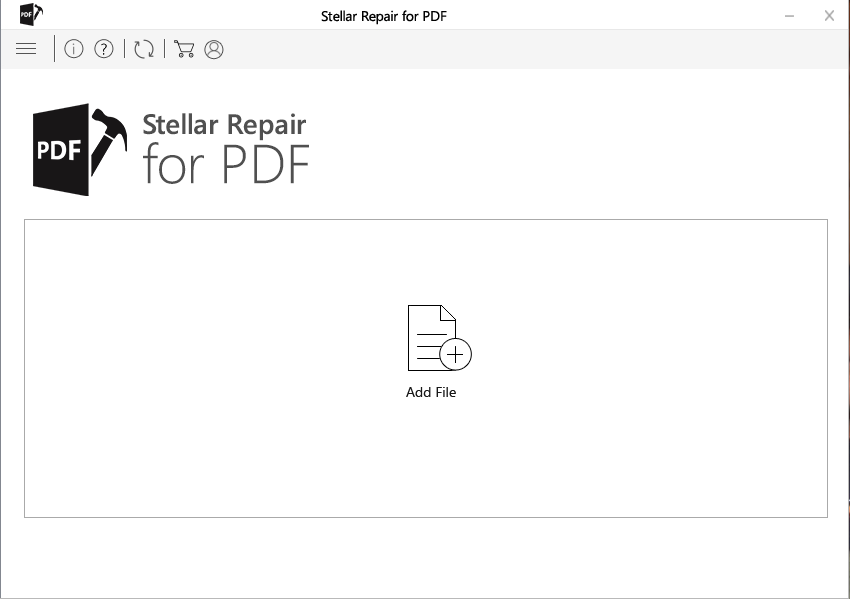
- A list of recently added PDF files is displayed. By default, all the files are selected and will be repaired.
Note: Uncheck the files that you do not want to repair.
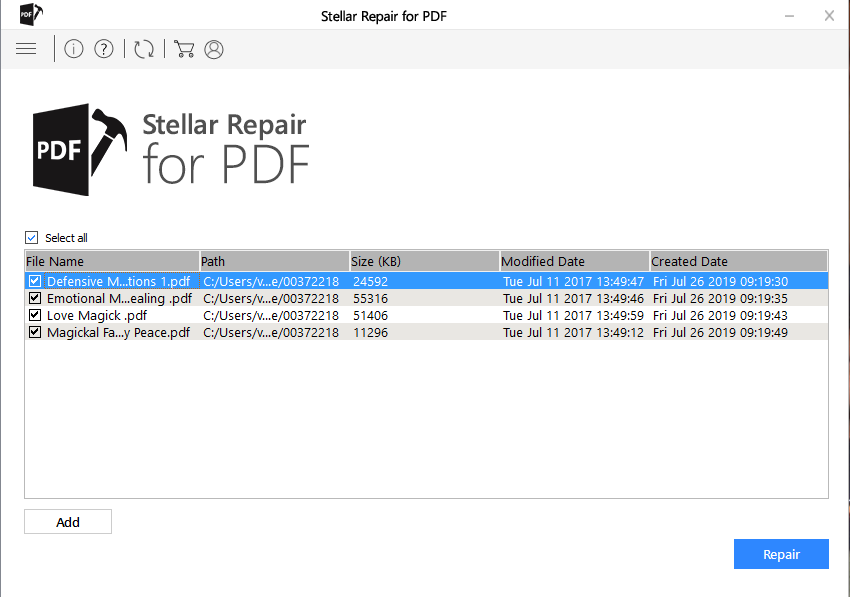
- Once all the Office and PDF documents that you want to repair are selected, click Repair for repairing the selected documents.
- After completion of the repair process, a preview of all the repaired files gets displayed.
- Once you have previewed the files, save them to a default or a new location.
Download PDF Repair Free Version
- Title: PDF Repair Tool to Repair Corrupt PDF files (.PDF)
- Author: Vivienne
- Created at : 2024-07-17 04:09:18
- Updated at : 2024-07-26 17:43:14
- Link: https://review-topics.techidaily.com/pdf-repair-tool-to-repair-corrupt-pdf-files-pdf-by-stellar-guide/
- License: This work is licensed under CC BY-NC-SA 4.0.
